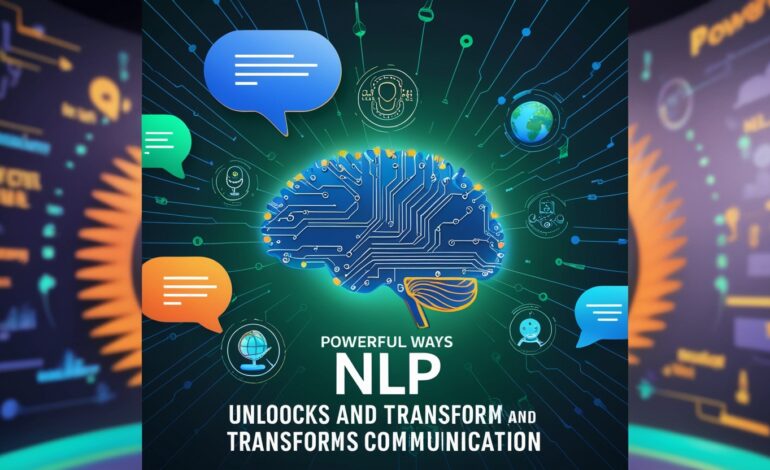Unlock 7 Siri Amazing Features: Your Ultimate iPhone AI Guide
- By Morain K
- September 25, 2024

Siri has become an essential tool in our tech-driven lives. Siri amazing features change how we interact with our devices. With over 500 million devices using Siri, it significantly enhances the user experience.
Staggering statistics show that nearly 30% of smartphone users rely on voice commands. This trend highlights the growing importance of voice assistants. By leveraging Siri’s amazing features, users can simplify their daily tasks and access information quickly.

Table of Contents
ToggleIntroduction to Siri:
The AI Assistant for iPhone Users
What is Siri?
Siri has thus evolved as being an element of Apple’s environment. Siri has become an exclusive property for over 500 million devices – iPhone, iPad, Mac, and Apple Watch.
This voice assistant sample works with over twenty languages and peculiar dialects. This makes it easier for users to engage in conversation in their desired language making it easier to use. About 30% of smartphone users use voice commands which makes Siri among the top virtual assistants.
Siri can call, send messages and remind you what you want her to do so. There is real time data like weather updates and the latest news. More so, Siri has compatibility with HomeKit, which is Apple’s platform for smart home device management. In general, it teaches from user interactions and provides recommendations for better use making user experience better.
Importance of Siri for iPhone and iOS users
Siri is your intelligent assistant on iPhone and iOS devices, designed to make your life easier and more efficient. Here are the top features that enhance your daily tasks:
- Voice Commands: Hands-free task execution with voice.
- Smart Home Control: Control Home Kit devices directly from iPhone.
- Personalized Recommendations: Tailored suggestions based on user habits.
- Scheduling and Reminders: Set reminders and events with voice prompts.
- Navigation Assistance: Real-time directions and traffic updates.
- Siri Shortcuts: Custom voice commands for frequent actions.
- Multilingual Support: Seamless language switching during interaction.
Siri, Apple’s virtual assistant, has significantly evolved since its launch in 2011. From simple voice commands to AI-powered functionalities, it now offers a more personalized and intuitive user experience.
- 2011: Siri launched with basic voice command features.
- 2016: Integration with third-party apps expanded its capabilities.
- 2020: Enhanced with natural language processing and contextual understanding.
- 2023: Siri now supports real-time translation and advanced AI functionalities.

7 Siri Amazing Features
Voice Commands in Siri: Power and Potential
The voice command feature in the Apple Optical Siri allows users to easily operate Apple devices with voice. Basically, by speech, users can ask reminders, send messages or check on the weather among other things. This makes various tasks easier to be performed and made easily accessible to be done at the same time thus boosting thermore the aspect of multitasking.
Because Siri is also a part of Apple Home, adjusting the lights or the temperature of a heater/AC unit is as easy as pie. Effective next-word prediction assists Siri in controlling the environment because it interprets commands correctly. This improves comfort and productivity in home and work places alike.
Siri’s AI is now smarter and that needs none to comprehend the words that are being said. It has improved its capability in comprehending context and is able to give more relevant opinions. Therefore, the user does not need to worry about the technicalities because the process is made easy hence can devote time on the most important factor.
| Function | Command Example | Power & Usage |
|---|---|---|
| Setting Reminders | "Hey Siri, remind me to..." | Quickly set reminders without typing. |
| Sending Messages | "Hey Siri, send a message to..." | Send texts hands-free, useful while driving. |
| Weather Updates | "Hey Siri, what's the weather?" | Get instant weather updates without needing an app. |
| Controlling Devices | "Hey Siri, turn off the lights" | Control smart home devices with simple commands. |
| Navigation | "Hey Siri, take me to..." | Launches navigation apps for hands-free guidance. |

Smart Home Control: Comfort at Your Fingertips
Smart home control allows the user to control a device through the internet or through a program. It easily allows modification of setting such as lighting, temperature, and even security features.
Smart technology allows, for instance, one to program events that include switching on or off of lights. This aids energy conservation and makes day to day practices better.
It also enhances security by enabling users monitor their homes in real time. Doors can be locked and all the camera feed can be initiated from any location.
| Function | Command Example | Benefit |
|---|---|---|
| Lighting Control | "Turn on/off lights" | Conveniently manage lighting from anywhere. |
| Thermostat Adjustment | "Set thermostat to 72°F" | Optimize temperature for comfort and energy efficiency. |
| Security Monitoring | "View security camera feed" | Increase home security with live camera access. |
| Appliance Control | "Turn on the coffee machine" | Remotely operate appliances for added convenience. |
| Scheduled Automation | Auto-schedule lights and heating | Save time by automating regular tasks and improving efficiency. |

Personalized Recommendations: Tailored for You
Recommendation can be defined as the way of providing the users with the content or products that may be of interest to them according to their behavior patterns. This technology applies data to provide better suited content for the given person.
By using the algorithm, navigation through shopping, shopping and streaming as well as browsing becomes easier. Users receive recommendations that are interesting to them thus increasing their efficiency and satisfaction.
This is widely employed in businesses such as e-commerce, media and social media platforms. From users’ use of the system, the next recommendation can be adjusted to fit the user’s mannerism to optimize the use.
Features
- Provides relevant suggestions based on user behavior.
- Saves time by reducing the need to search manually.
- Improves user engagement by offering content tailored to personal tastes.
- Continuously learns and refines suggestions over time.
- Widely used in e-commerce, media streaming, and social platforms.

Scheduling and Reminders : Time Management
Scheduling is a very effective mechanism that assists people to take full control of their time and their day. It helps you corner deadlines, minimizing confusion and stress when working under the final minutes.
Triggers are one of the true wealth generators in a system since they make sure that none of the essential work gets forgotten. When there are apps and personal digital assistants, reminders give such an invulnerable form of responsibility to adhere to a particular schedule.
Scheduling when married to reminders turns routine work into extraordinary output on the organizational chart. It teaches you how to do this and that with time in a professional way to reduce stress and achieve all you want in life.
Scheduling:
- Seizes control of priorities
- Ensures victory over deadlines
Reminders:
- Guarantees no missed tasks
- Enhances multitasking and productivity

Navigation Assistance: Smart Navigation
Siri makes it easy to travel and get to work or any other destination. By using voice, the user can request Siri to give her or him a turn-by-turn directions. It does not require typing your destination, Siri can find it from your current geographical location. In case you are driving a car or walking or taking a bus, Siri is able to switch to the mode of transport being used.
In my view, the greatest advantage is that Siri sends the information right on the spot. If there is traffic up ahead or an accident, you do not even have to turn to your map, Siri will reroute you almost immediately. This makes your journey fast since no time is wasted staking around in traffic. Siri: schedules as well as estimated time of arrival.
This is convenient because it does not require the hands to be involved in positive interactions with the iPhone.” This makes it easier for you to avoid distractions hence enhance safety. Siri can also located nearby points of interest such as a gas station, restaurant or a landmark as you drive.
Benefits
- Hands-free, voice-activated navigation.
- Real-time traffic updates and rerouting.
- Provides estimated time of arrival.
- Supports multiple travel modes (driving, walking, public transport).
- Ensures safety by reducing the need to check the screen.

Siri Shortcuts: Task Automation
Siri Shortcuts help make a task quicker when using voice command. It’s also very easy to create custom phrases that lead to the automatic performance of an action. An example of a timed event could be something like “Heading Home” leading to the trigger of several activities. This help you avoid running helter-skelter which makes your schedule easier.
Siri offers you options based on their algorithm and their regularity in your usability. These recommendations come up either based on location or time. If it is coffee, you want to order or even a reminder, Siri adapts. It makes your day more fulfilling.
Siri Shortcuts integrated with third-party apps are active in many applications. This means that you are able to automate almost everything. Algorithms for tracking fitness levels, smart home management falls under the broad range. The various features of Siri Shortcuts are flexible with the various applications.
Benefits
- Quick voice commands for daily tasks.
- Automates multiple actions at once.
- Personalized suggestions based on usage.
- Compatible with third-party apps.
- Saves time for routine activities.
- Streamlines app usage.

Multilingual Support: Global Accessibility
Siri supports multiple languages and the user can switch from one to the other since they will all be incorporated into one device. This makes it easier for those people who use different languages or those residing in bilingual communities. Siri can work in different languages so the translation is smooth. Yes, you are able to use Siri in the language that most makes you comfortable.
Siri is fluent in multiple languages adding to the international appeal. It supports greater than 20 languages, including many dialects and variations for regional languages. Siri seems to learn fast whether its function is in relation to traveling or speaking a foreign language. This makes you guaranteed to be connected regardless of your location.
Language can be changed without changing the settings of the terminal. Siri is created to respond to requests in multiple languages during a single dialogue. That makes it appropriate for users with language shift requirements throughout a typical workday. Siri is able to communicate in different languages as seen from the culture component.
Benefits
- Supports over 20 languages and regional variations.
- Switches between languages effortlessly.
- Enhances global accessibility and communication.
- Perfect for bilingual users and travelers.
- Responds in the user’s preferred language.
- No need to change device settings for language switch.

Conclusion:
Siri has myriad fascinating capabilities to make iPhone owners’ lives better and more efficient. Displaying directions while the driver’s hands remain on the steering wheel or creating custom shortcuts – those are the things Siri is created for to make people’s lives easier. Siri being the sophisticated artificial intelligent tool improves your smart phone usage since the tool adapts to your usage patterns.
When you get the most out of Siri, the possibilities include automation, receiving updates at the moment they happen, and switching between languages. All through the needs varying from time-saving, efficiency and lengthy processes Siri has got coupons tailored to your needs. Get to know these seven features and help you turn Siri into the ultimate AI helper for iPhone.
FAQ
What are the new features of Siri in iOS 17?
iOS 17 introduced various enhancements for Siri, including improved voice recognition, more contextual awareness, and the ability to handle multiple tasks in a single command.
How can I customize Siri to better suit my needs?
Users can personalize Siri by changing the voice, setting up shortcuts for frequently used tasks, and adjusting preferences in the Siri settings under the iPhone’s settings menu.
Can Siri work offline, and what features are available without an internet connection?
Yes, Siri has limited offline capabilities, allowing users to perform tasks like setting alarms, playing music from local libraries, and accessing some apps without an internet connection.
What are some tips for using Siri effectively?
To maximize Siri’s utility, users should utilize specific commands, create shortcuts for common tasks, and explore the updated Siri suggestions that appear based on usage patterns.
How do I troubleshoot issues with Siri not responding or malfunctioning?
Common troubleshooting steps include checking the microphone, ensuring that Siri is enabled in settings, restarting the device, and updating to the latest iOS version.